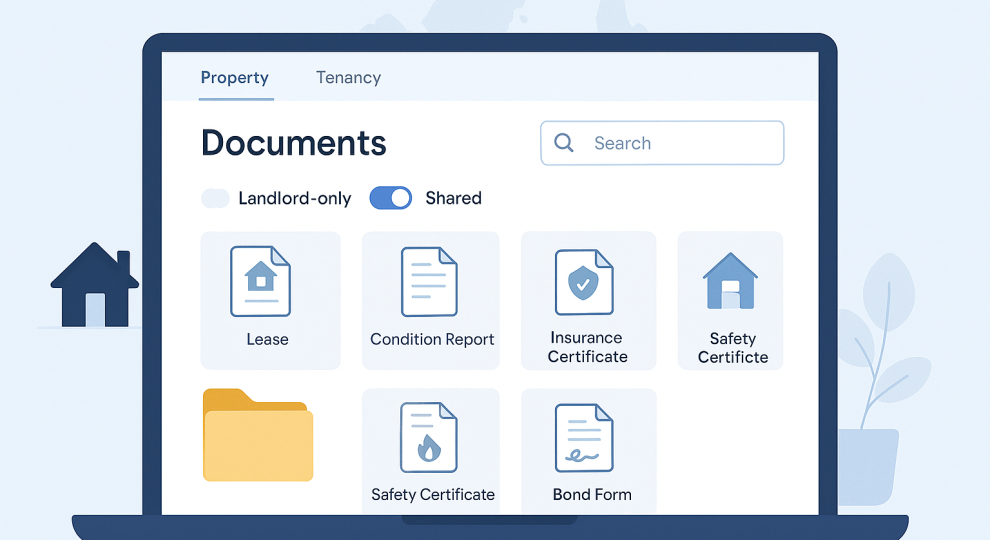
Rental document management made easy
Most landlords don’t lose time on the big jobs. It’s the paperwork. Files in email, a few on your desktop, one in a drawer… and when you need something, you can’t find it.
Our new rental document management brings everything together. Store files against a property or tenancy, find them fast, and share the right documents with tenants when needed. It’s simple, tidy and built for self-managing landlords.
Effective rental document management ensures that you always have access to the necessary files without any hassle.
What you can store
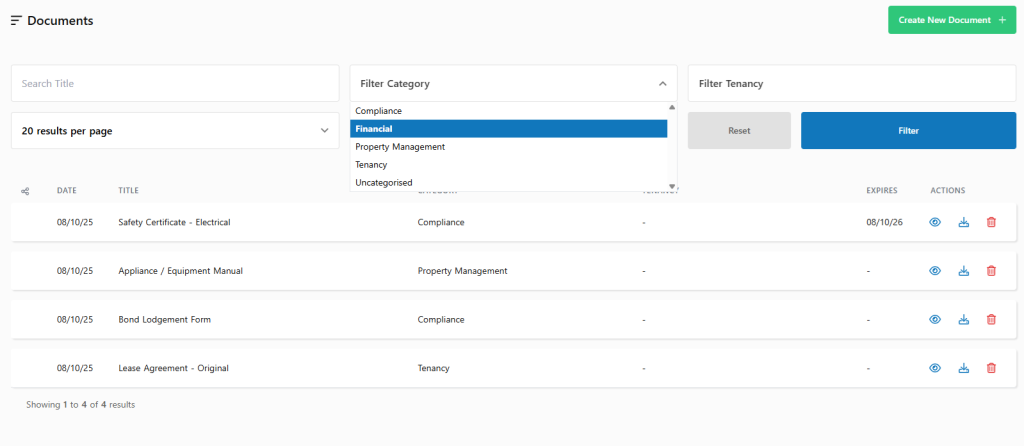
Choose a title from our list or write your own. We’ll file it under the right category so it’s easy to find later.
- Tenancy: Lease agreements (original or renewal), condition reports (ingoing, routine, outgoing), the successful application, plus references or ID documents.
- Compliance: Bond forms and receipts, insurance certificates, safety certificates for smoke alarms, pool/spa, electrical or gas, and state disclosures.
- Property management: Keys and access details, appliance manuals, inspection or valuation reports from trades or property managers.
- Financial: Your imported rental ledger, depreciation schedules, and other tax documents.
- Other: Anything else you’d like to store tenancy documents online with a custom title.
Tip: Some items—like insurance and safety certificates—let you add an expiry date so you know when renewals are due. It’s optional, but very handy before lease renewals or routine inspections.
How it works (quick start)
For optimial rental document management, you need tools that streamline your workflow.
- Open Rental Management, then pick your property or tenancy.
- Go to Documents → Upload (or Bulk Upload if you’re catching up).
- Add a title, choose where it belongs (property or tenancy), and set visibility.
- (Optional) Add an expiry date for items that can expire.
- Save. You can edit, replace or delete anytime.
The upload panel keeps everything on one screen. You can move a document from property to tenancy (or the other way around) later, and you can change visibility with a single toggle.
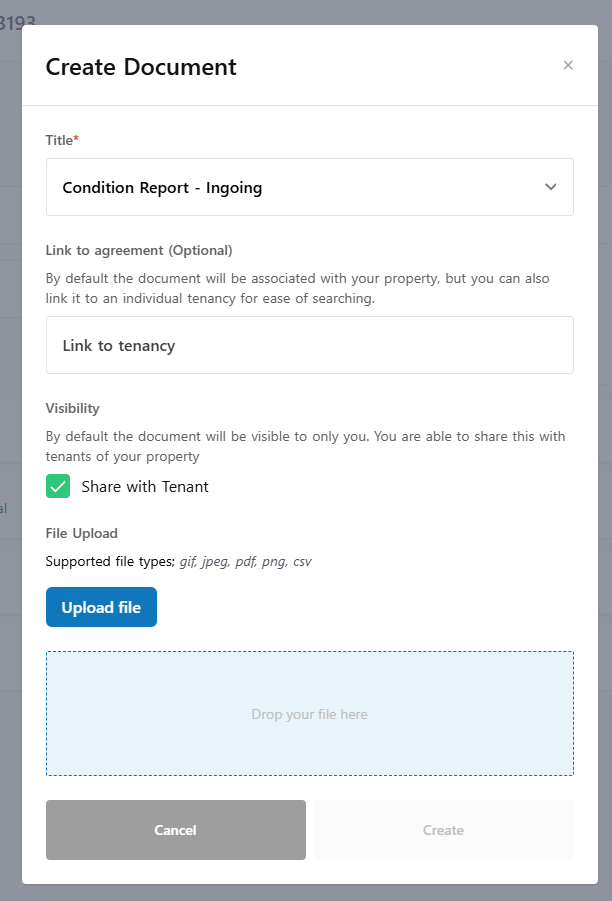
Why centralising documents helps
Implementing rental document management practices can significantly reduce stress for landlords. Certain rental document records are also required by the ATO along with specific laws in many states such as in QLD where documents must be stored securely for 5 years.
A tidy documents area saves time during inspections, renewals and tax time. You won’t be hunting through old emails or printing PDFs. Everything is correctly named and attached to the right place, ready to download in seconds.
It also reduces risk. If a tenant queries an entry condition report or you’re asked for an insurance certificate, you can pull it up on the spot. For self-managed landlords, this is the simplest way to keep a clean, searchable record without extra software.
Sharing with tenants
Some documents are just for you. Others—like the signed lease, condition reports, or keys information—are useful for tenants to see.
Switch Visibility to Shared with tenant when you want to share tenancy documents with tenants. They’ll only see items you’ve shared. Landlord-only files stay private by default.
A few examples:
- Lease agreement: Share the final signed copy so everyone is on the same page.
- Smoke alarm certificate: Helpful when a tenant needs proof for insurance.
- Keys register: Useful when returning keys at the end of the tenancy.
With proper rental document management, you can avoid potential disputes with tenants and enhance professionalism.
Find it when you need it
The Documents tab is designed for quick retrieval:
- Filter by category (Tenancy, Compliance, Property management, Financial, Other).
- Search by title if you remember the name (“Insurance 2026”, “Routine inspection May”).
- Sort by newest first (default) to see recent uploads.
- Download in one click.
We also add a few things automatically to keep your records complete. Lease agreements created in PropertyNow are attached for you. When you mark a property Leased, we’ll prompt you to select the successful applicant (or mark off-platform) and attach that application to the tenancy. Less admin, fewer gaps.
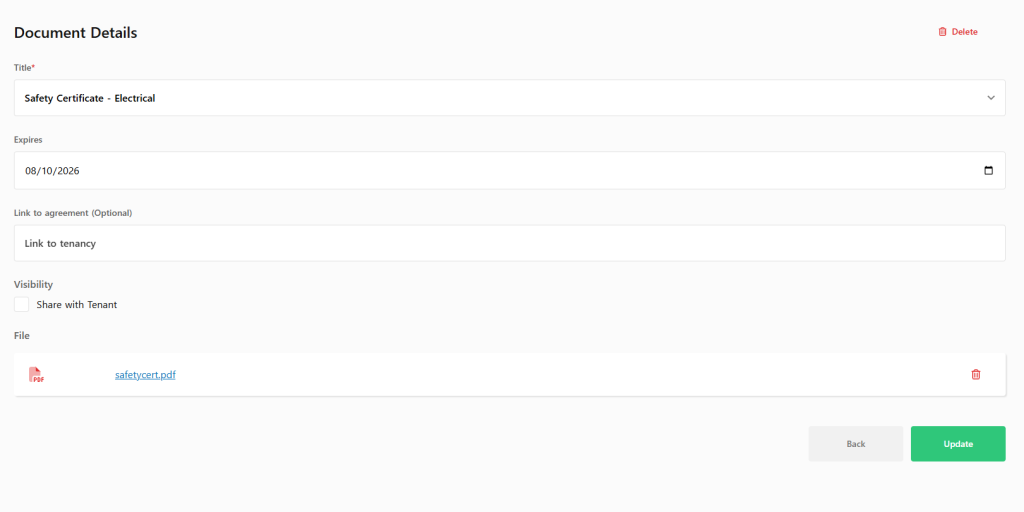
Bulk upload your back-catalogue
If your documents are scattered across email and folders, use Bulk Upload to store tenancy documents online in one go. Drag in a handful of PDFs or the lot.
We’ll label them as Other with placeholder titles (e.g., “Unnamed File 1”). From there you can:
- Rename with a clear title (e.g., “Insurance Certificate – Building”).
- Re-assign the category (Compliance, Tenancy, etc.).
- Move the document to the correct property or tenancy.
- Toggle visibility if you plan to share it later.
This is the fastest path to a clean, searchable archive—especially if you’re coming from a previous system.
Practical examples (what “good” looks like)
- End of financial year: Filter by Financial and download your rental ledger and depreciation schedule for your accountant.
- Lease renewal: Open the tenancy, check expiry dates for insurance and safety certificates, and upload new versions as they arrive.
- Bond refund: Keep the bond lodgement, authority receipt, and final condition report together. If there’s a dispute, you’ll have the trail in one place.
Recommended for you
How to choose good tenants in 10 easy steps
Common mistakes (and how to avoid them)
- Vague titles like “scan.pdf.” Use specific names so search actually works.
- Everything marked shared. Keep most files landlord-only, and share the few that are genuinely helpful.
- Forgetting expiry dates. If a document has a natural renewal cycle, record it. (Reminders are on our roadmap.)
FAQs
Which file types can I upload?
PDF, DOC/DOCX and common image files (JPG/PNG) work well. If you hit an issue, save as PDF and re-upload.
Can I change details later?
Yes. Edit the title, category, visibility, expiry date, or whether it’s linked to a property or tenancy.
What about deletions?
You can permanently delete a document if you need to. Note: deletions can’t be undone.
Will I get reminders for expiry dates?
You can record expiry dates now. Reminders are planned for a future release.
Is this included with Rental Management?
Yes. Rental document management is part of your subscription.
Ready to get organised?
Implementing effective rental document management is crucial fo rmodern landlords.
Head to Rental Management → Documents to upload your first file. Prefer a walkthrough? Get in touch—happy to help.
If you’re brand new, you can add Rental Management when you list, or from your dashboard later. It’s the easiest way to keep every file in the right place and share documents with tenants without email back-and-forth.
